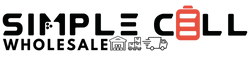Description
Experience effortless wireless charging and keep your AirPods Pro secure with the Apple Wireless Charging Case (A2190). Designed with Apple’s signature minimalistic style, this lightweight and durable charging case ensures that your earbuds are always protected and powered up when you need them most.
- Wireless Charging Compatibility: Simply place the case on any Qi-compatible charging mat to power up, or use a Lightning cable for a quick charge.
- Official Apple Design: Precision-engineered to fit and charge your AirPods Pro perfectly. The LED indicator on the front lets you know when they’re ready to go.
- Travel-Friendly: Compact and easy to slip into a pocket or bag, the charging case keeps your earbuds secure wherever you go.
- Model A2190: Rest assured you’re getting the authentic Apple accessory designed specifically for AirPods Pro.
Please Note: This listing is for the charging case only. AirPods Pro earbuds are not included.
How to Pair Your AirPods Pro with the Wireless Charging Case
- Insert AirPods Pro: Place both AirPods Pro into the charging case and close the lid.
- Open the Lid: After a moment, open the charging case lid, and keep the AirPods inside the case.
- Activate Pairing Mode:
- Press and hold the button on the back of the case until the LED light on the front flashes white.
- Connect to Your Device:
- On iPhone or iPad: Bring the case close to your device. A setup animation will appear—follow the on-screen instructions to complete pairing.
- On Other Bluetooth Devices: Go to the device’s Bluetooth settings, select “AirPods Pro,” and pair them.
- Start Listening: Once connected, remove the AirPods Pro from the case and place them in your ears for high-quality sound whenever you need it.