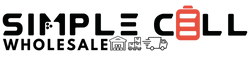Description
Fledging 2TB Feather M13 TURBO PCIe NVMe SSD for MacBook Air/Pro 2013-2015.
Using the latest in PCIe NVMe interface technology, reach speeds of up to 3100 MB/s read and 2700 MB/s write with virtually no speed drop-offs regardless of capacity used. Up to twice the speeds of the original drive*. Breathe new life into the Mac you already know and love without breaking the bank.
*iMac Users, the iMacs with the following EMC numbers are capped at 700MB/s: 2638, 2742, 2805, 2806.
Please note that most machines are capped at 1500/1500 MBps read/write and will not be capable of fully utilizing the max speeds of M13.
Preloaded with High Sierra, this is the only drive on the market with all the tools and instructions needed to quickly and easily install your new drive and safely transfer your data without having to visit a repair shop, buy more tools, or follow complex online instructions.
Apple machines require a firmware update (boot ROM version) to detect NVMe SSDs. Performing an install/upgrade to at least High Sierra 10.13.1 prior to installing the M13 will update the necessary firmware.
Compatible with NVME 2280 SSD Macs:
MacBook Air 11"
A1465 - EMC 2631, 2924 - Mid 2013 - Early 2015
MacBook Air 13"
A1466 - EMC 2632, 2925, 3178 - Mid 2013 - Mid 2017
MacBook Pro 13"
A1502 - EMC 2678, 2875, 2835 - Late 2013 - Early 2015
MacBook Pro 15"
A1398 - EMC 2674, 2745, 2876, 2881, 2909, 2910 - Late 2013 - Mid 2015
iMac 21.5"
A1418 - EMC 2638, 2742, 2805, 2889, 2833, 3068, 3069 - Late 2013 - Early 2017
A2116 - EMC 3195 - Early 2019
iMac 27"
A1419 - EMC 2639, 2806, 3070 - Late 2013 - Mid 2017
A2115 - EMC 3194 - Early 2019
Mac Mini
A1347 - EMC 2840 - Late 2014
Mac Pro 27"
A1481 - EMC 2630 - Late 2013